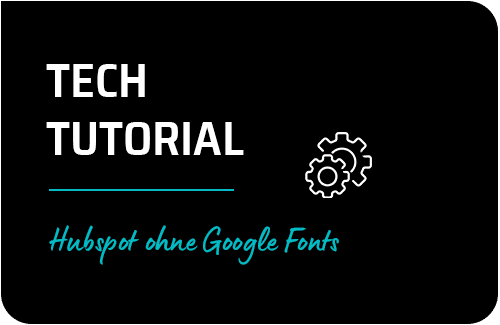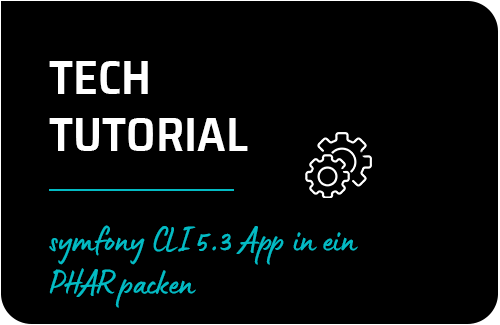Der YouTube API Key ist erforderlich um eine optimale Verbindung deiner Website mit YouTube sicherzustellen und es möglich zu machen, Videos von deinem YouTube Channel auf deiner Website zu integrieren.
Wie erstelle ich einen YouTube API Key?
1. Öffne die Google Entwickler Konsole:
https://console.developers.google.com/iam-admin/projects 2. Klicke auf „Bibliothek”.
3. Suche nach „YouTube” & wähle „YouTube Data API v3”.
4. Installiere und aktiviere das Tool.
5. Erstelle den API Key.
6. Hinterlege den erstellten API Key in Magento.
Shop > Einstellungen > Konfiguration
Katalog > Katalog > Produktvideos > YouTube API Schlüssel